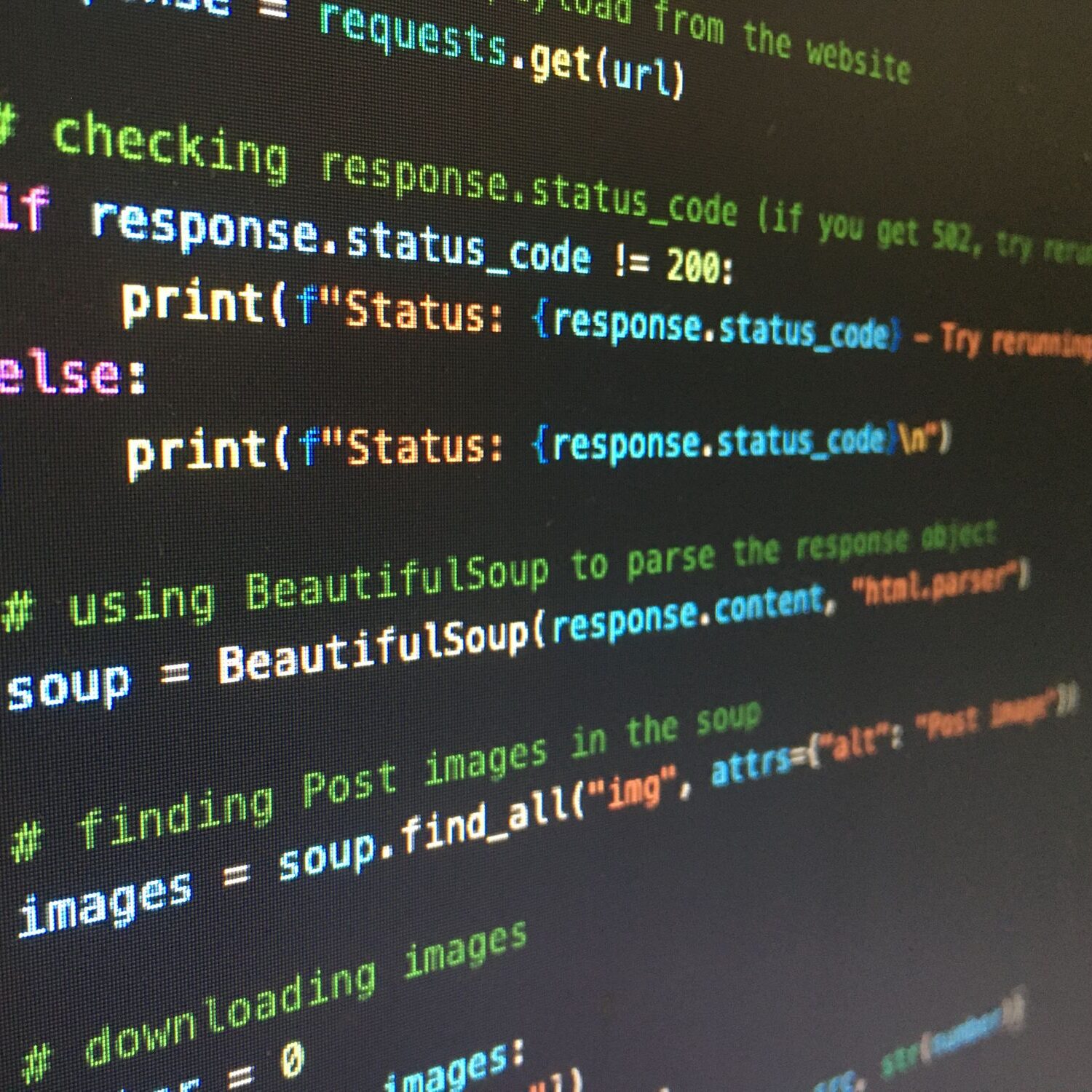Get Started
Learn and understand the basics of skript here! Tip: Login/Register to unlock the advanced skripts section!
Commands
Here is a quick and easy skript to help you understand how to create custom commands in Minecraft using Skript!
# when executing the command "/first" it will send
# "Congrats, You have made your first command" to the player
command /first:
trigger:
send "Congrats, You have made your first command" to playerEvent Outputs
Here is a quick and easy skript to help you understand how to create a output for certain events in Minecraft using Skript!
# when right clicking it will send "This is a event!" to the player
on right click:
send "This is a event!" to playerTiming Events
Here is a quick and easy skript to help you understand how to give players certain items ever 10 seconds in Minecraft using Skript!
# every 10 seconds it gives the player 1 diamond
# messages player saying they received a diamond
every 10 seconds:
loop all players:
give loop-player 1 diamond
send "You have been given 1 diamond!" to loop-playerCancel event
Here is a quick and easy skript to help you understand how to cancel events in Minecraft using Skript!
# this will stop all players from placing blocks
# you can replace the event (on place) in the skript with any valid event!
on place:
cancel eventKill tracker with Variables
Here is a quick and easy skript to help you understand how to use variables in Minecraft using Skript!
# on death it will add 1 to your own personal kills variable
# displays the value of the variable when killing someone
on death:
if victim is player:
add 1 to {kills.%attacker%.total}
send "You have %{kills.%attacker%.total}% kills!" to attackerPlaceholder command
Here is a quick and easy skript to help you understand how to use placeholders Minecraft using Skript!
# when using double % signs it is referring to the player executing the command
command /username:
trigger:
send "Your username is: %player%!" to playerCustom Death Messages
Here is a quick and easy skript to help you understand how to set custom death messages in Minecraft using Skript!
# sets the death message when a player is killed!
on death:
set death message to "DEATH >> %victim% was obliterated by %attacker%"Custom Join/Quit Messages
Here is a quick and easy skript to help you understand how to set custom join & quit messages in Minecraft using Skript!
# sets a custom join message when someone joins the game
on join:
set join message to "%player% has joined your game"
# sets a custom quit message when someone leaves the game
on quit:
set quit message to "%player% has left your game"
Welcome Messaage
Here is a quick and easy skript to help you understand how to create a welcome message in Minecraft using Skript!
# broadcasts a welcome message when a player joins for the first time
on first join:
broadcast "Welcome to [ServerName] %player%!"Arrow Command (looping)
Here is a quick and easy skript to help you understand how to loop events multiple times in Minecraft using Skript!
# when executing the command "/arrow" it will shoot a arrow
# from you 5 times because of the loop
command /arrow:
trigger:
loop 5 times:
shoot arrow from player
Please Login/Register to unlock the advanced skripts section!